
Canada Economic Development for Quebec Regions (CED) supports economic development in Quebec by providing funding, support, and strategic information to small and medium-sized enterprises (SMEs), as well as non-profit organizations (NPOs) to support their growth and strengthen their networks. Since the people and businesses using CED’s services are located in Quebec, the majority of them are Francophone.
To meet people’s needs, and adhere to the regulations set by the Official Languages Act, all Government of Canada (GC) services need to be bilingual, accessible, and secure. The majority of public servants at CED work in French, as do their clients, so it’s important that experiences with CED services are simple, user-friendly, and adapted to Quebecers’ needs (in English and French). As such, the quality of French in the digital tools CED uses is crucial.
In summer 2023, CED built a new service and needed to find a delivery solution that met their needs. They turned to the Canadian Digital Service’s (CDS), with tools to help them quickly create content in both official languages. A key benefit of using a CDS product was that CED was able to work in French to begin with, so the service would be bilingual from the start.
Annie Leblond and Cindy Desmarais from CED are sharing how their web and Business Information Services (BIS) teams are using GC Forms, a tool built and maintained by CDS, to provide services in a truly bilingual way. When exploring this product, they noticed how the French user interface was designed for Francophone users, not just translated from English to French.
Working at CED
My name’s Annie Leblond and I’m responsible for the web team at CED working on digital strategies and communications. We support many teams in creating and publishing web content, including Cindy’s team.
I’m Cindy Desmarais and I’m in charge of the 10-person Business Information Services (BIS) team that helps small businesses, entrepreneurs launching a business, and non-profit organizations in Quebec find market information, funding opportunities, and reliable data from databases or regulatory information. Annie’s web team helps us provide web content for our services.
One of the initiatives our teams worked on together is using CDS’s GC Forms, which makes it easier for public servants like us to create and publish accessible, bilingual, and secure web forms, with no coding required. Using GC Forms, we built a form that businesses in Quebec can use to request resources and advice.
Choosing GC Forms as the solution
Annie:
The web team at CED gets a lot of content requests and we’ve noticed an increasing need for online forms. Before adopting GC Forms, it took a long time to program forms on our web pages and we needed external help, meaning we didn’t have full control of timelines and the form-building process. We wanted a simpler way to create online forms.
We were curious about GC Forms after learning about it in CDS’s newsletter and blog post (How GC Forms can help collect data for public services). It was like the planets aligned and we started exploring how we could recreate our 3 existing contact forms using GC Forms.
We ended up choosing it as our solution right away because it gave us control over the form building process and helps us collect data securely. It also enables us to build forms that are accessible and incorporate our own branding – creating an experience our clients can trust.
Positive Francophone user experiences
Annie:
As Francophone public servants, we often feel like we’re in a translated universe when using tools to deliver services. We can tell when they were designed in English and translated into French because it feels less natural (but still usable). Using the French version of GC Forms felt like it was made for Francophone user experiences. All the bilingual pre-defined text blocks and templates felt natural. We were easily able to build our forms using the French user interface and the side-by-side translation feature made it quick to build the English version.
The web team adopted GC Forms in its early days. Through our relationship with the GC Forms team, we learned about how they take a localization approach when developing GC Forms to ensure their product is truly bilingual, meaning it has high-quality language experiences on both the form building interface and published forms. CDS adapts the language in French and English to make it linguistically and culturally relevant for users in Canada. Simply translating from one language to another doesn’t always feel natural and can confuse users, which we want to avoid.
Cindy:
Bilingualism and the quality of French in our communications and services isn’t only important for user experiences, it’s also important for the trustworthiness of form interactions. Most of our users are Francophone and their trust in our service can be influenced by their language experiences.
Learn how we quickly & easily built our forms
Annie:
Adopting GC Forms was easy for the web team. I created an account with my GC email address and was able to start building forms right away. Before GC Forms, it took us many months to create online forms. Now we can build, test, get approvals, and publish in a matter of days. Being able to quickly provide forms (like our Business Information Request form) has saved, and continues to save, our InfoCentre a lot of time.
Cindy:
In the summer of 2023, my team was tasked with quickly creating a new service line for business information by October. The project manager began by establishing the requirements and layout of the form, based on the services to deliver and the types of information and criteria to collect. With the support of the web team, the form was created and published online on the first day of Business Information Services (BIS) operations, and we immediately received our first requests. It was a great success!
The BIS team worked closely with the web team to build and publish the initial BIS form. We then transferred its ownership from the web team to the BIS team, with help from the GC Forms support team. Now, my team’s able to update form content based on feedback and as service offerings change. This has resulted in a quicker and much more fluid process than before.
Helpful GC Forms features
Creating accessible services
Annie and Cindy:
When providing services to the public, accessibility isn’t negotiable. We were very pleased that GC Forms is on the same page as us – it saved us time having to research if the product met our accessibility needs (learn more about how the GC Forms team approaches accessibility in this blog).
Trustworthy data interactions
Cindy:
Security is also important for trust as we deal with business information. The fact that GC Forms is a Government of Canada service that enables us to collect up to Protected B data gives us confidence to use it. We also like that there are security features built into the product to make it transparent and trustworthy for form users. For example, when building a form, it makes you write a privacy notice telling form users how their data will be used and protected.
Annie:
Another feature of GC Forms that increases users’ trust is branding. CED was able to request our corporate signature be added to the form, which the CDS team did in less than a week (see below).
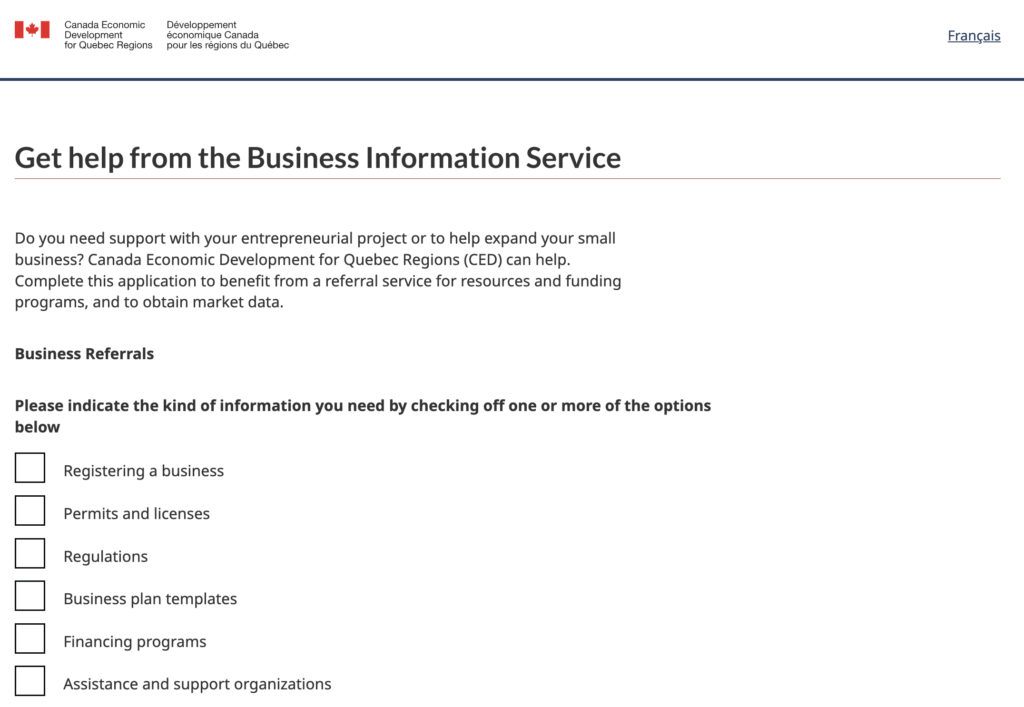
Explore GC Forms
Do you think GC Forms may be able to help your GC team?
- Don’t hesitate to register for a demo to learn more.
- Ask questions or give feedback by contacting the GC Forms team.
- See what the GC Forms team will be working on and releasing next in the Strategic Roadmap.