Digital initiatives at Cadets: Using GC Notify & GC Forms to improve user experiences
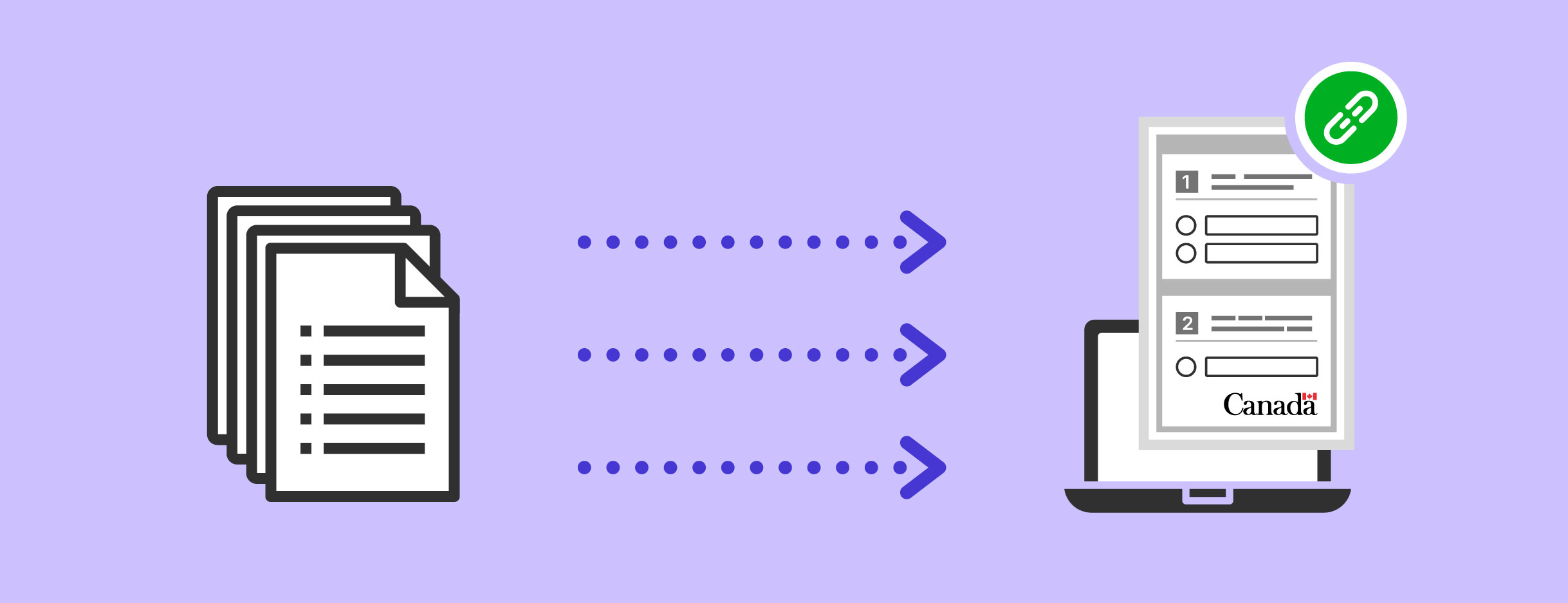
“Thanks to GC Forms, we’re now able to collect Protected B health data from our Cadets registrants online (vs mailing paper forms). This speeds up the health verification process significantly, so youth can participate and benefit from the program a lot quicker.”
My name’s Capt Amber Lawson and I’m a COATS (Cadet Organizations Administration and Training Service) Officer in the Canadian Armed Forces. I’ve been working at the Department of National Defence for over 20 years, and had been in communications roles until about 2 years ago, when I made the transition to my current position as a Plans Officer at the IT Service Management Centre.
We cover all of the IT for the Cadets and Junior Canadian Rangers group and it’s our job to provide all the necessary digital services to our Cadets and staff. This includes providing Cadet365, a collaborative platform suite that enables collaboration and facilitates remote work.
My portfolio on the team is end-user interactions, which means I’m working to improve people’s experiences using our digital services (both for staff and Cadets and their families). One of my initial tasks was to start working with the Canadian Digital Service (CDS) to see how their products could potentially help us in doing our jobs.
In this blog, I share information about our digital initiatives using GC Notify and GC Forms in our service delivery. This includes how the conditional logic and Protected B features of GC Forms are enabling us to improve our health verification processes for Cadets, allowing them to participate quicker.
Using GC Notify & GC Forms to send thousands of service updates
We’re huge fans and users of GC Notify (a tool for GC teams to send email and text messages) at the IT Service Management Centre. We use the tool to manually create email distribution lists and send them from a shared account. GC Notify allowed us to send personalized information faster, in an easier format, and with the Government of Canada branding.
A month ago, I sent around 65 000 emails for our services through GC Notify. We use it to send our weekly entry and exit surveys, account creation credentials, and the IT user survey. We’ve also used it for time-sensitive initiatives like summer surveys.
To create the IT user survey, we used GC Forms (online form builder for public servants). We then emailed our over 13 000 staff the online form link using GC Notify. We’re really happy with the information we got back. It helped us get the information that we required through the use of conditional logic.
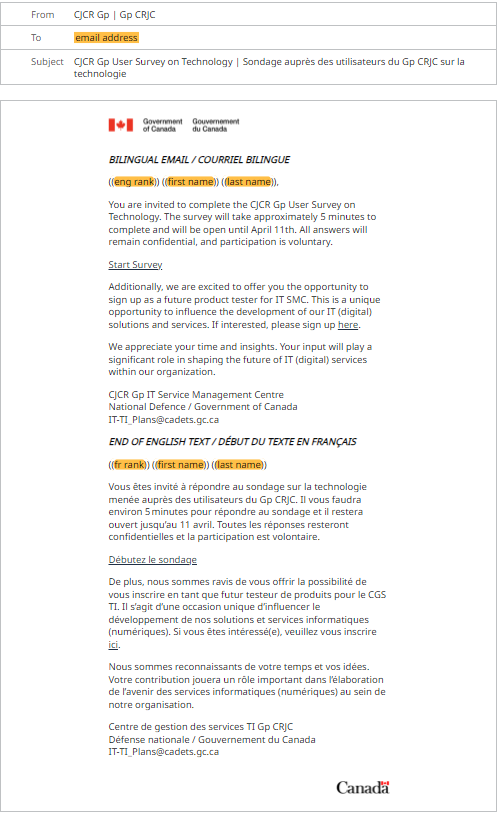
Caption: Screenshot of a bilingual Cadets email template in GC Notify. There are variables in the template that the spreadsheet fills in based on who the contact is (rank, first name, and last name). There’s a hyperlinked text directing receivers to the GC Forms survey.
We’re already using GC Notify heavily to deliver many of our services and we’re looking at potentially rolling it out to a broader audience. We’re in contact with the product support team to see how we can leverage the text message feature in the future, as well as keeping an eye on feature releases for GC Forms to see how we can better use these tools together.
Our journey using GC Forms
Following along from the beginning
We were excited to see GC Forms launch as our team has a lot of form creation needs. But when it first rolled out, we didn’t find a way to effectively use it. In the early days, it required back-and-forth with the product team to get a form up and published. We needed a way to build ourselves to save time. We’ve been following along from the beginning (we subscribed to CDS’s newsletter and follow CDS’s LinkedIn), as well as sharing feedback so we could hopefully benefit from the product in the future (which we did!).
Building our first Protected A forms ourselves: Self-serve feature
The first change that GC Forms made that allowed us to use it was the introduction of the self-serve forms builder. The first really big project we used it for was our IT user survey (sent via GC Notify screenshot above).
One of my favourite aspects of the self-serve GC Forms builder is the translation feature. With other online form tools (like MS Forms), translation wasn’t intuitive and required typing over one language. With GC Forms, you can write questions in both official languages (OLs) side-by-side, making the translation easier. You can also download the content in one OL as a spreadsheet, making it easy to request and add the translation.
Using the new conditional logic feature to collect Protected B data
We’d been looking for a way to take advantage of GC Forms’ ability to collect Protected B data because we have a lot of documentation that needs to be submitted to us at that security level. We were really excited to find a project that would work for that, but we needed to be able to design the form using conditional logic in order for it to be successful and get the information we required. A while ago, I saw on the roadmap that they’re working on this and waited for its launch.
How conditional logic improves form experiences:
Conditional logic changes what people see when they fill out a form, depending on their previous answers. This improves the experience, especially when the form is long or complex. Splitting online forms into multiple pages and applying conditional rules can help make it easier and quicker to fill out. This means it’s possible to ask some questions only when relevant or to route people down different paths. As a result, the quality of data collected often also improves.
Health forms trial: Testing in Saskatchewan and Newfoundland
When conditional logic capabilities were available for GC Forms users, we started a project called the Detailed Health Questionnaire. When a Cadet registers for the program, it triggers medical liaison officers to do health verification before they can be an active member. The information parents provide is Protected B data, so MS Forms wasn’t an option – but GC Forms had the required GC security protocols. Contact the support team for more info on GC Forms’ security.
We’re testing the online health questionnaires in Saskatchewan and Newfoundland. It’s about a 600-user test group, and we’re planning to expand if it improves their health verification experiences.
A few key benefits of our online forms:
- It helps youth get active in the program a lot faster by eliminating the 2 to 3 week delay associated with paper forms and mailing.
The process for getting health information has been complex. Previously, what would happen is the Corps and Squadrons (these are part-time staff volunteering a lot of their time) would get an indicator that a Cadet required a detailed health questionnaire based on answers for their online registration. They would then go and print out the form and give it to the parents to fill out, then mail or fax it to the Regional Cadet Support Unit (RCSU) medical liaison team. So there’s a wait time in the mail, and the Cadets can’t participate until this is done.
The online data submission allows our medical staff to instantly get the information and update Cadets’ files in a timely manner, so they can start participating quicker!
2. It takes less time to fill out the form, since conditional logic ensures we’re only asking for required information so some users are able to skip up to 50 questions.
For example, for the “medications” section, detailed questions only appear if you indicate that the Cadet is on medications, and if you answer “no”, it skips that section.
3. Less paperwork! Using the conditional logic feature in GC Forms allowed us to combine 3 paper health forms into one online form, eliminating 2 steps in the process and saving our users hours of time throughout the process.
In the online health questionnaire, the food sensitivity and anaphylaxis consent forms are now built in, so there’s 1 submission required instead of 3 for this data.
Feedback: Scale our use of Conditional Logic & Protected B forms
As mentioned earlier, my team provides digital services to our Cadets and staff. Since starting this trial, I’ve presented our work on the detailed health questionnaire a few times to different colleagues.
The feedback is super positive and exciting; the medical staff say this will save them a lot of time and reduce a lot of friction, improving the process for all involved. They see the benefits and want more online forms to improve service delivery.
Keeping an eye on the roadmap for upcoming features
We’re constantly looking to improve how we deliver our services. We’re already big fans and users of GC Forms, but we’re looking forward to the new features on the product roadmap, as well as improvements to current ones we’re using.
How upcoming features can help us:
- We’re beyond excited for the upcoming attachments feature to save more time and reduce our health paperwork even further.
We’ve contacted the GC Forms team about being beta testers for this feature and we’re really excited to see if this can be a long-term solution for our Protected B data collection needs.
- Having APIs for both GC Notify and GC Forms could scale our use of both tools.
Our health forms, as mentioned above, are currently not being sent using GC Notify. However, it is possible to integrate with GC Notify via its existing API. Once the GC Forms API is available, it will further enhance the integration capabilities, providing even more opportunities for seamless interaction between the systems.
Try GC Notify and GC Forms!
Here are some links to help you get started:
- Upcoming demo dates on GC Forms and GC Notify.
- Guidance on setting up conditional logic for online forms.
- Documentation on integrating the GC Notify API, enabling public servants to send service emails or text messages automatically.