
Have you ever wondered how to communicate effectively with your clients (like for collecting application data)? Rachel did.
Passionate about improving the lives of people in Canada through digital government services, Rachel Muston has more than 25 years of experience in the Government of Canada.
She’s worked for various GC departments, including the Department of Fisheries and Oceans Canada (DFO), Employment and Social Development Canada (ESDC), and Treasury Board of Canada Secretariat (TBS), where she’s currently on assignment as a Free Agent.
In May 2021, she was offered a demo to try GC Forms and GC Notify. Intrigued, she quickly realized that both products could help with client communications for a pilot project she was leading at ESDC.
More than a year later, we sat down with her to chat about how it went.
Q1. What was the project about?
Impacting government services through digital initiatives
From June 2021 to May 2022, I Ied the Micro-Acquisitions pilot at ESDC. Basically, this initiative aimed to:
- Make it easier for smaller-scale suppliers to compete for Government of Canada work;
- Increase the speed of procurement processes;
- Reduce the effort required for low-risk procurement; and
- Help public servants at ESDC better meet the GC Digital Standards of working in the open by default.
We did this by creating a new procurement process for ESDC’s teams to procure low dollar value (under 10k) open-source code. This process gave these teams a way to reduce their backlog of non-urgent coding work. For example, they could procure code that would add new functionality to improve it or would clean and analyze large data sets.
By reducing the amount of overhead usually required to access these resources, it made the low dollar value procurement worth the effort. It also gave us faster access to open-source code and removed barriers that small-scale suppliers often face in GC procurement, allowing us to reach a wider audience of coders.
To coordinate the posting and applications for this new process, we built a website. There, we could post opportunities for suppliers to write open-source code for public services. Suppliers expressed their interest in doing the work by filling out a form (using GC Forms).
While things didn’t go as planned and the pilot came to a close in May 2022, GC Forms and GC Notify certainly helped us get our service up and running much quicker during that time (our first form only took 3 days to create!). Additionally, we wrote a close-out blog and report, so people can learn from our experiences – like what did and didn’t go well.
Q2. How did GC Forms and GC Notify help improve the service?
Relieving pain points using CDS products
CDS helped us collect supplier applicant data through their GC Forms product and we used their GC Notify product for sending email notifications regarding applicant statuses and new opportunities.
We also used GC Forms to build the subscription method for our mailing list on GC Notify and for the feedback page on our website, so people could ask the team questions about the pilot.
Below are screenshots of what those forms looked like.
Mailing list subscription form
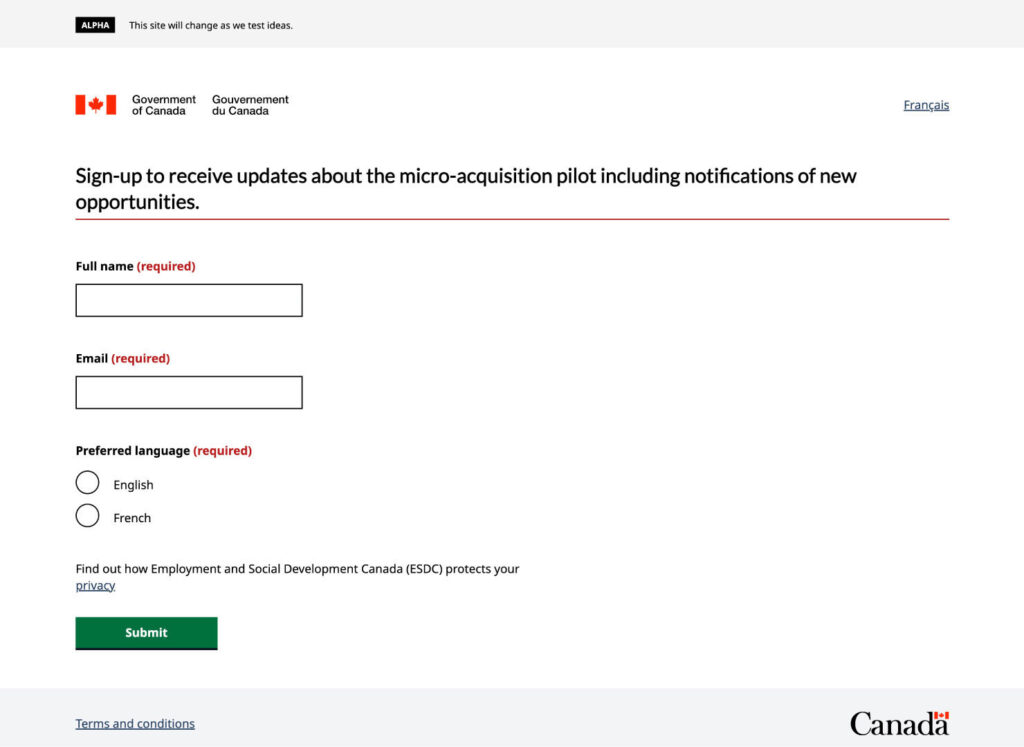
Image description: Screenshot of the online mailing list subscription form for pilot updates, made using GC Forms. It requests name, email, and language.
Feedback form
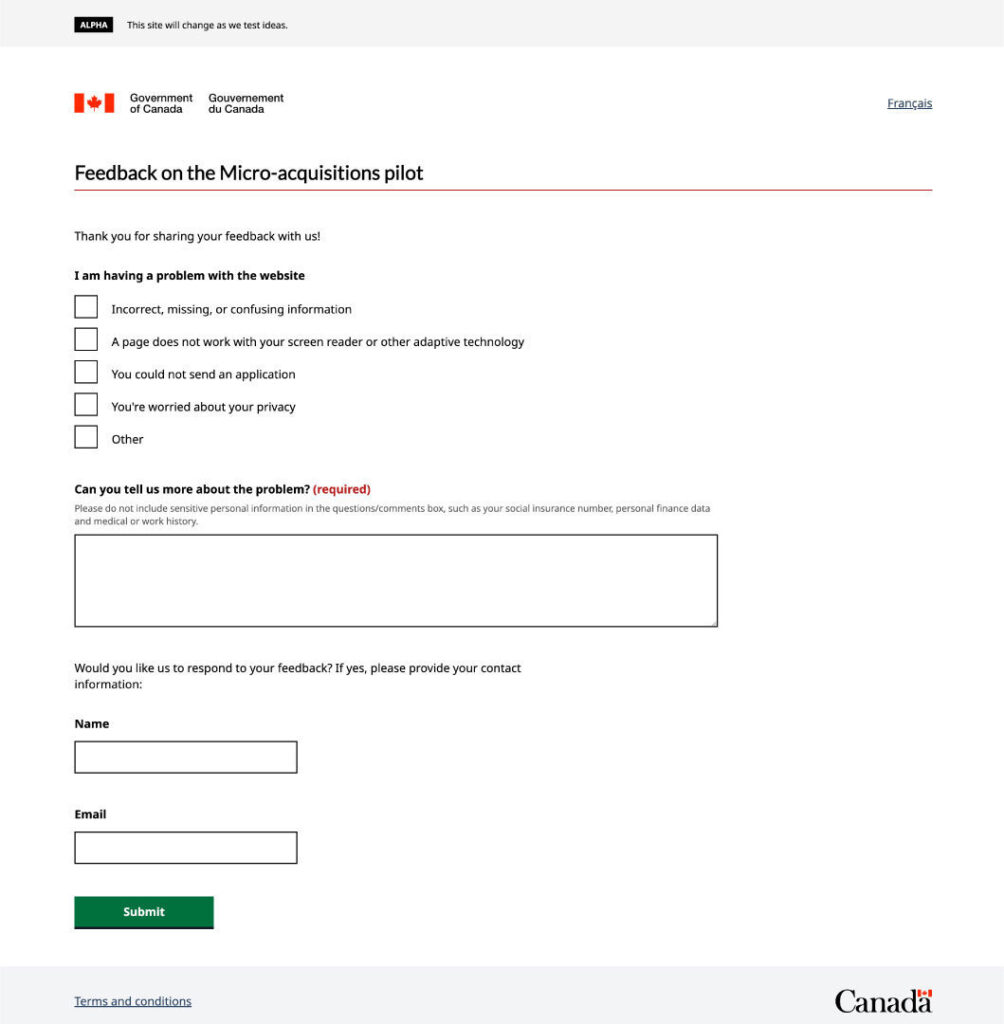
Image description: Screenshot of pilot feedback form for website issues. Contact info is optional, so people can stay anonymous and limit time commitment, if they wish.
CDS’s products helped us with multiple pain points around service communications:
- Using PDFs for data collection isn’t accessible – using GC Forms is. We used PDFs before adopting GC Forms, which wasn’t great for us or our suppliers. We ran into issues editing them and didn’t have the budget to purchase PDF editing software. GC Forms helped us create an accessible solution in a few days, rather than a few months!
- Twitter as a notification method didn’t reach our target audience, mailing lists did. Before adopting GC Notify, the team used Twitter to notify suppliers about new opportunities. This wasn’t great because user feedback showed that a large portion of our target audience weren’t using Twitter. When we set up our email list (using GC Forms as the subscribing method and GC Notify as the notification method), we were able to better reach our target audience and gain more supplier subscribers.
- Being a Government of Canada service, bilingualism was a must – so we needed customizable solutions. GC Notify let us customize messages in English and French and make templates, saving time for future messages. GC Forms is also a bilingual tool and the CDS team helped us make sure our web forms can be toggled to access content in either official language.
- Individual notifications take significantly more time than automated delivery. Automation (via GC Notify and an Excel sheet) saved us time by automatically customizing and sending the messages, as well as dealing with confirmation delivery messages. They stayed in the tool (instead of flooding our inboxes
- Sending manual notifications increases risk of error – automation can give more peace of mind. We didn’t want people missing information due to manual errors, and automation helped prevent this. When it comes to instilling public trust, reducing errors in public service work is pretty important.
- Incomplete form submissions are time consuming – mandatory fields can help. To reduce the back-and-forth, we switched to using GC Forms for data submission because it required all mandatory fields be filled. This resulted in more accurate data and prevented incomplete submissions.
- Unstructured data collection prevents automated form processing. Using GC Forms enabled structured data collection that allowed for the automation of form submissions. For our first call for proposals, we used PDFs that would copy values from what was already written in the form, which was not very efficient. If we ran a second call for proposals using GC Forms, we could have used an HTML script to automate this process. While we were unable to automate this in our context due to policy constraints, having structured data still made it easier to manually consolidate the data we received.
Q3. Why do you think public servants should try GC Forms & GC Notify?
GC Forms & GC Notify meet your and the public’s needs
Honestly, I tell everyone about GC Forms and GC Notify. To me, trying them is a no-brainer. They’re accessible products that meet official languages and security needs (very important for public services). On top of that, they’re really easy to use. It takes away the worry of wondering if you could be doing something wrong.
I’ve set up learning sessions for the Free Agents on GC Forms and GC Notify because they’re amazing tools – everyone’s creating web forms and sending updates, and these products really help with that. While I haven’t used GC Forms since the Micro-Acquisitions pilot closed, it’s always top of my mind for future work and I will use it again, certainly.
A big plus for using GC Forms and GC Notify is they’re GC-compliant and don’t require coding experience, making them super helpful for many teams! I think they’re such great services to offer – the need is there.
Feedback on product improvement
The blog team insisted that I share what could be improved.
For GC Forms, I’d say that the ability to have conditional logic in GC Forms would be cool. Initially, we thought we’d like to make one field conditionally mandatory, based on the answer in a previous field. We ended up simplifying the form and not needing that, but I could see that being a useful feature. Having the ability to identify duplicate submissions would be cool too, and digital signatures on GC Forms would be a game-changer.
For GC Notify, it sounds boring but I honestly don’t have any product improvement suggestions. Our needs for the micro-acquisition pilot were simple and it really did everything I needed it to do. I was especially impressed with the testing features because I was able to see exactly what the messages would look like before I sent them out to the public. Our use of Notify didn’t involve the API functionality, but that would be fun to try out next time!
Closing thoughts
Leveraging open-source tools for client communications helped Rachel and the team improve their digital service delivery. Our Platform products GC Forms and GC Notify enabled more accessible and accurate data collection, reduced the amount of time the team spent on bilingual communications with suppliers, and increased the reliability of notification delivery via automation.
Are you a public servant who may benefit from our Platform products?
Our teams are happy to chat with you and see how they can help (including demos). Contact: GC Forms and/or GC Notify!